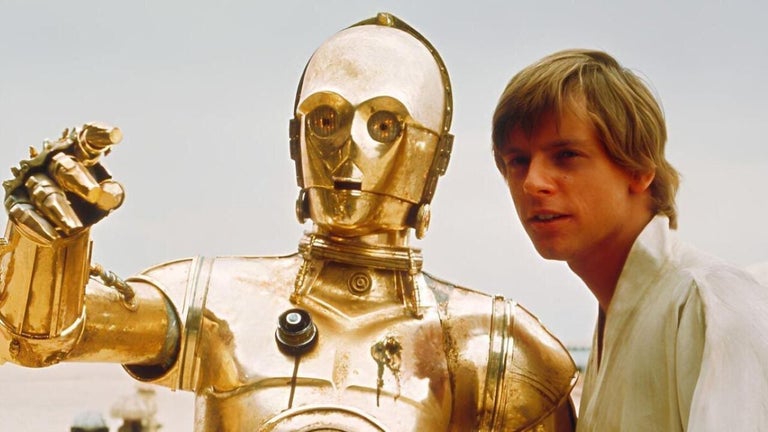Copy Css Selector: Find Unique Selectors for DOM Elements
Copy Css Selector is a free Chrome extension developed by Alexander Chermyanin (flamencist). This extension extends the Developer Tools and context menu, adding a sidebar that displays the CSS path of DOM elements.
With Copy Css Selector, you can easily find the unique selector for any element on a web page. Simply right-click on the element with your mouse and select the "Copy Css Selector" option from the menu. The extension will then generate an optimal selector that is unique to the selected element.
This extension is particularly useful for web developers and testers who work with testing frameworks like Selenium. It allows them to quickly obtain selectors for elements, making it easier to write automated tests.
Copy Css Selector is a valuable tool for anyone who needs to find unique selectors for DOM elements in Chrome. It simplifies the process and saves time, making it an essential addition to any developer's toolkit.